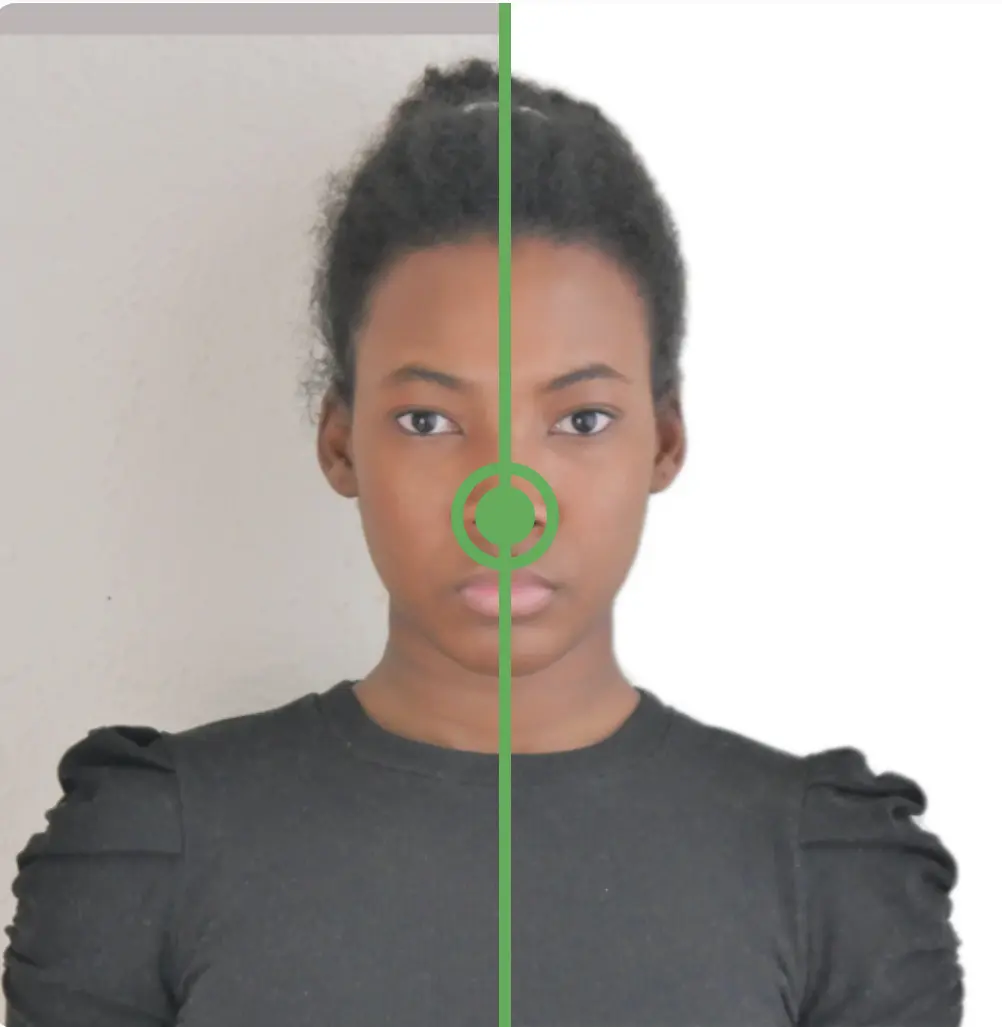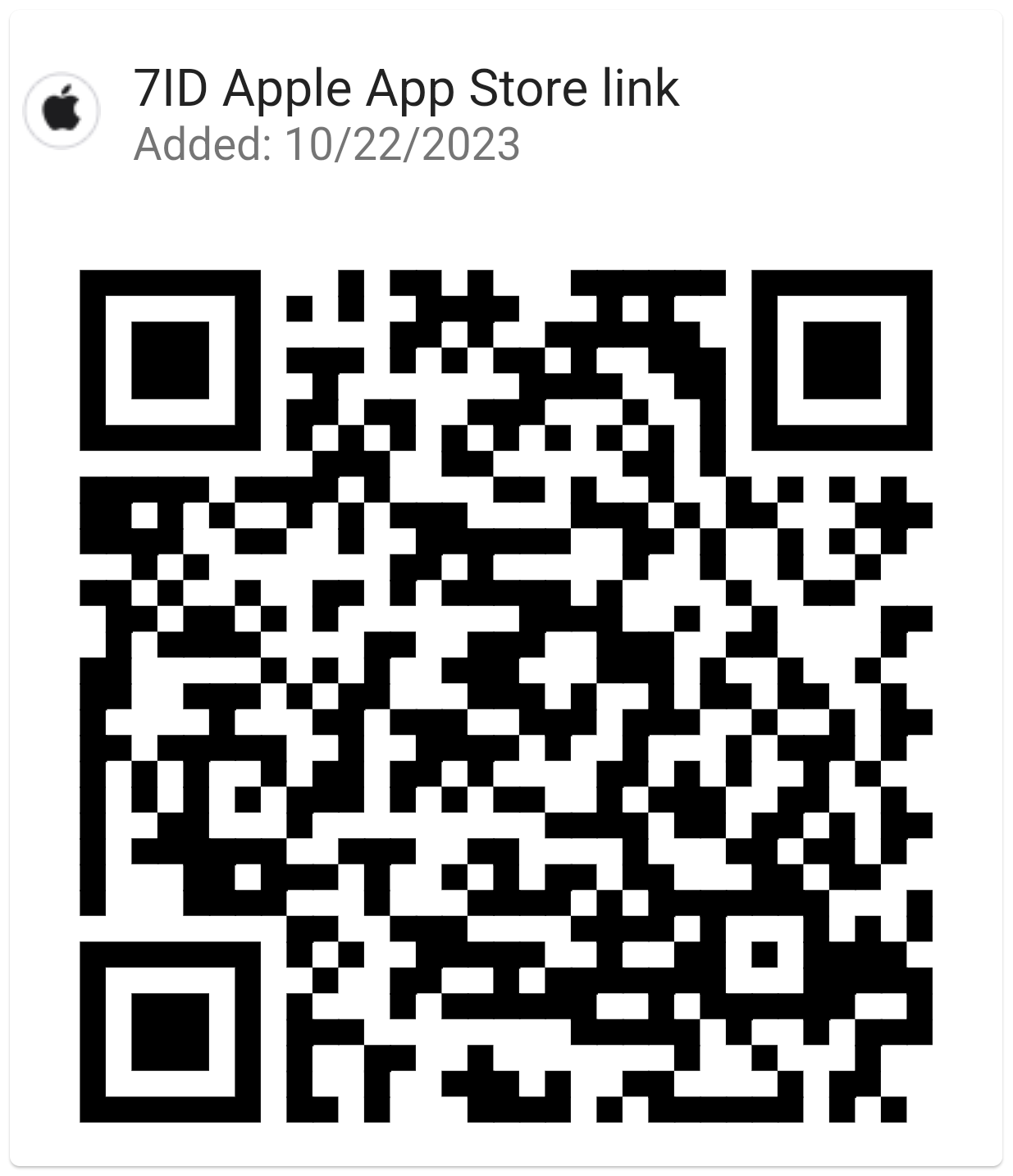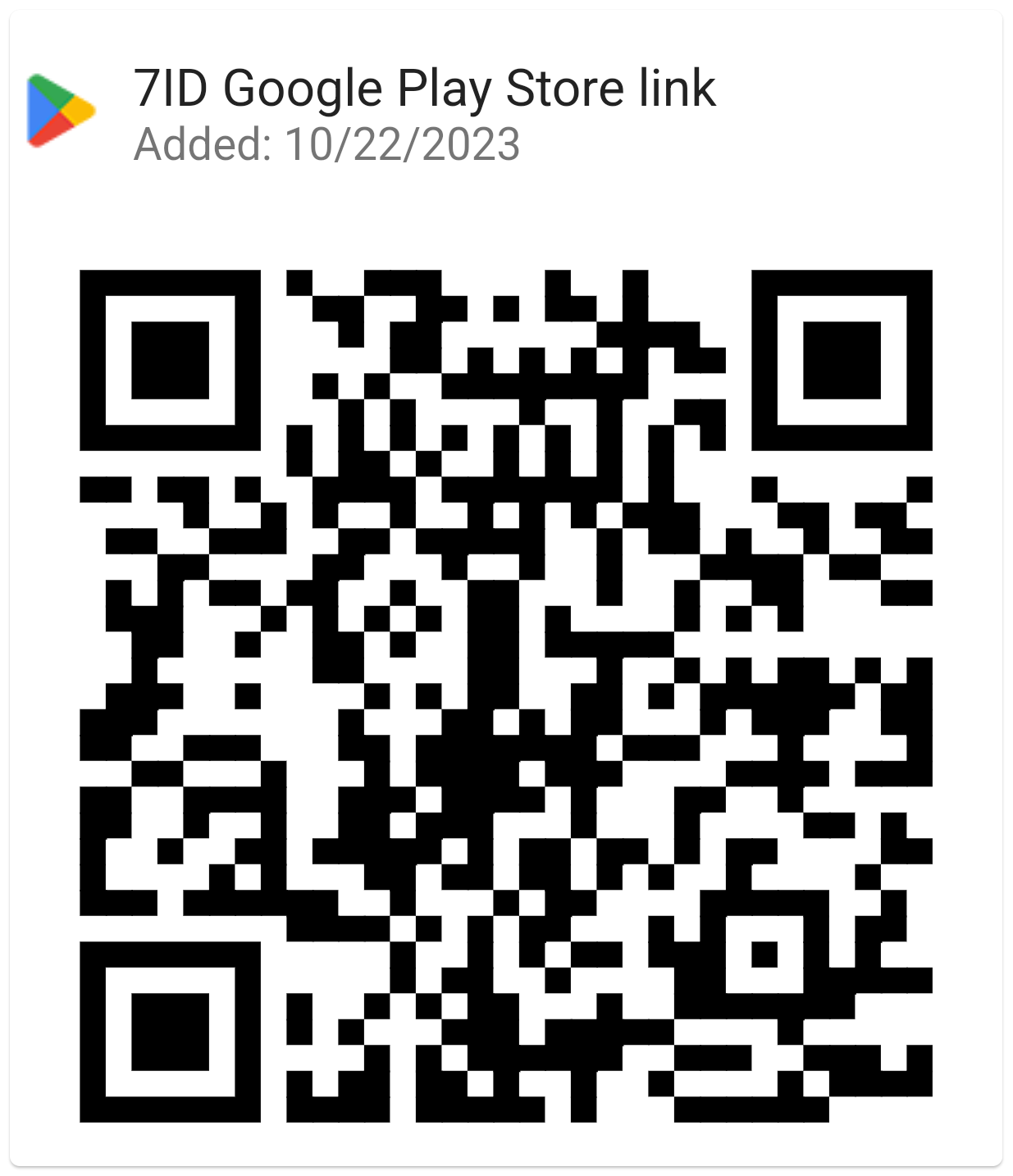Taking A 2×2 Photo With Phone: Size and Background Editor
With the advent of smartphones, taking a 2×2 photo—a critical requirement for many applications—has never been easier. Given the importance of this specific size for official documentation, it is useful to know how to take such photos directly from your phone. This article offers a fast and efficient solution for getting and cropping photos to the right size with the 7ID App.
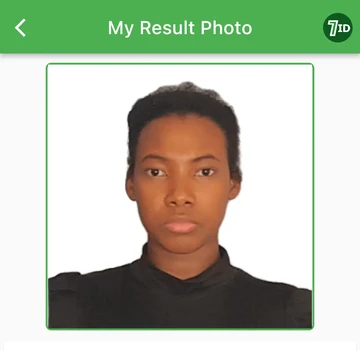
Table of contents
- Understanding the 2×2 inches Photo Requirement
- 7ID App: 2×2 Photo Converter
- Taking a Good Passport Photo with iPhone or Android: General Tips
- How to Print a 2×2 Photo from Your Phone?
Understanding the 2×2 inches Photo Requirement
A 2×2 photo is an image that measures exactly two inches wide by two inches high. Essentially, it's a square photo, often made to include only the subject's head and shoulders.
It is well known for identification requirements on many official documents. These include passport photos, visa applications, and other official credentials. Some notable applications of the 2×2 picture include:
- Passport applications: Countries such as the U.S., Canada, the U.K., Australia, India, the Philippines, and others require a 2×2 photo for passport applications, according to the U.S. Department of State and equivalent agencies.
- Visa applications: A 2×2 photo is required for U.S. visa applications, including the Diversity Visa Lottery. In addition, countries such as Israel, Costa Rica, Belize, Nepal, and others mirror this requirement.
- Other forms of identification: Especially for driver's licenses and other types of identification photos, a 2×2 photo remains essential.
Online applications often consider digital dimensions. A 2×2 photo dimensions:
A 2×2 inch photo is roughly equivalent to a 5×5 centimeter image.
You probably have a lot of questions like “Where can I take a 2×2 passport photo?” or “How to resize photo to 2x2?” Don’t worry, there is an answer to all these questions—the 7ID App.
7ID App: 2×2 Photo Converter
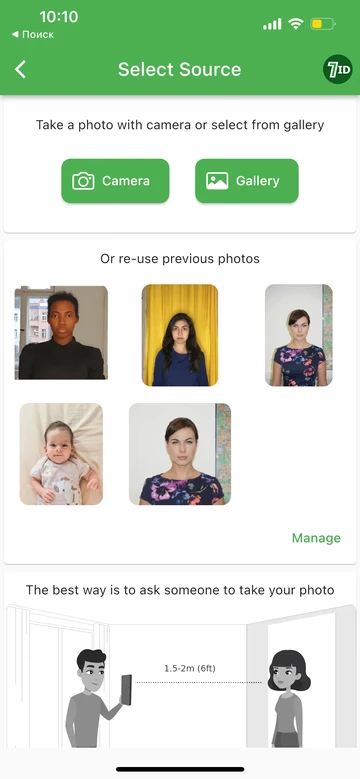
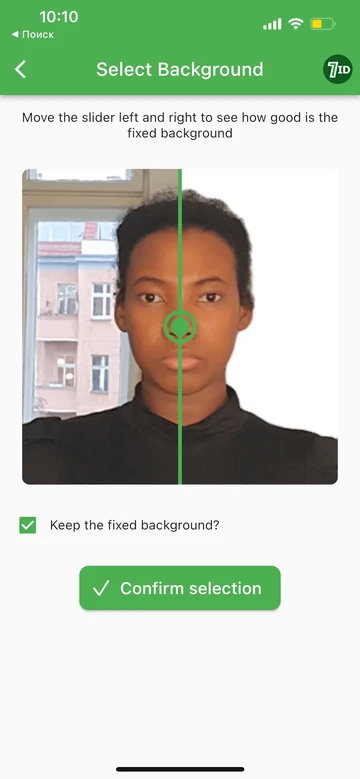
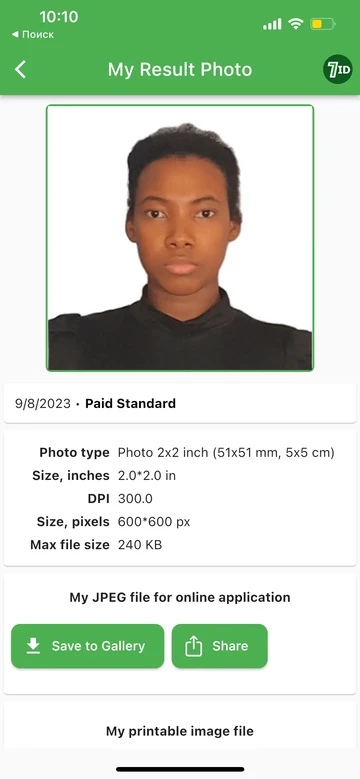
The 7ID App is an intuitive application that facilitates the creation, editing, and conversion of document photos for both Android and iPhone users. It's designed for both online and offline submissions, and offers a number of features to make the process seamless:
Here's how to use the 7ID app for photo editing:
Step 1: Start by uploading a full-face snapshot of yourself against any background.
Step 2: Specify the country and the document you're applying for. From here, let 7ID take over—automatically resizing, correcting the positioning of your head and eyes, changing the background, and enhancing the quality of the photo to meet photo requirements.
Taking a Good Passport Photo with iPhone or Android: General Tips
In order to take a high-quality passport photo with an iPhone or Android, there are certain criteria that must be followed: (*) Use a clear, bright background with no shadows, textures, or lines. (*) Position yourself about three feet from your phone, directly facing the camera. (*) Maintain a neutral facial expression with your head upright, eyes open, and mouth closed. (*) Make sure your face, including the top of your neck and shoulders, is fully visible. (*) Avoid wearing glasses, hats, shadows, filters, or clothing that resembles a uniform.
After taking a photo, upload it to the 7ID for editing to ensure you get a qualifying photo.
So, let’s answer your last question, which is “Where can I get a 2×2 photo?”
How to Print a 2×2 Photo from Your Phone?
As far as you may need a physical copy of a 2×2 photo, the 7ID App provides you with 2×2 photo template. You don’t need to think about how to crop a photo to 2×2—the 7ID App ensures that photos will be printed at the correct size.
How to print 2×2 photo at home?
To print your 2×2 photo at home, follow these simple steps, assuming your printer supports color printing on photo paper: (*) Get 10×15 cm (4×6 inch) photo paper, a standard postcard size. (*) Locate the photo you want to print, right-click it, and select Print. (*) Select your printer model in the pop-up window. (*) Select the appropriate paper size and type (10×15 or A6). (*) Specify the number of copies you want to print. (*) Check the settings and continue printing.
Where to print 2×2 photo if I don’t have a printer?
If you don't have a printer readily available, a local print service may be a viable solution. Find a local print shop and order a print on 4×6 inch (10×15 cm) paper. The cost per print is usually no more than $0.50. Many services allow you to place and pay for your order online and pick up your print at a convenient location. For example, at the Walgreens, a popular option in the U.S.
How to print 2×2 photo on 4×6 Walgreens?
To use the Walgreens print service to order 2×2 photo prints online, follow these steps: (*) Visit the Walgreens online photo service (https://photo.walgreens.com/) and select 4×6 prints. (*) Upload the image file you received from the 7ID App, which contains 4 individual photos. (*) Make a payment, select your nearest store, and pick up your prints the same day, within an hour.
Capturing the perfect 2×2 photo with your phone is no longer a daunting task thanks to innovative applications like the 7ID Free 2×2 Photo Converter App. By using these advanced methods, you can take full control of meeting the 2×2 photo requirements anytime, anywhere.
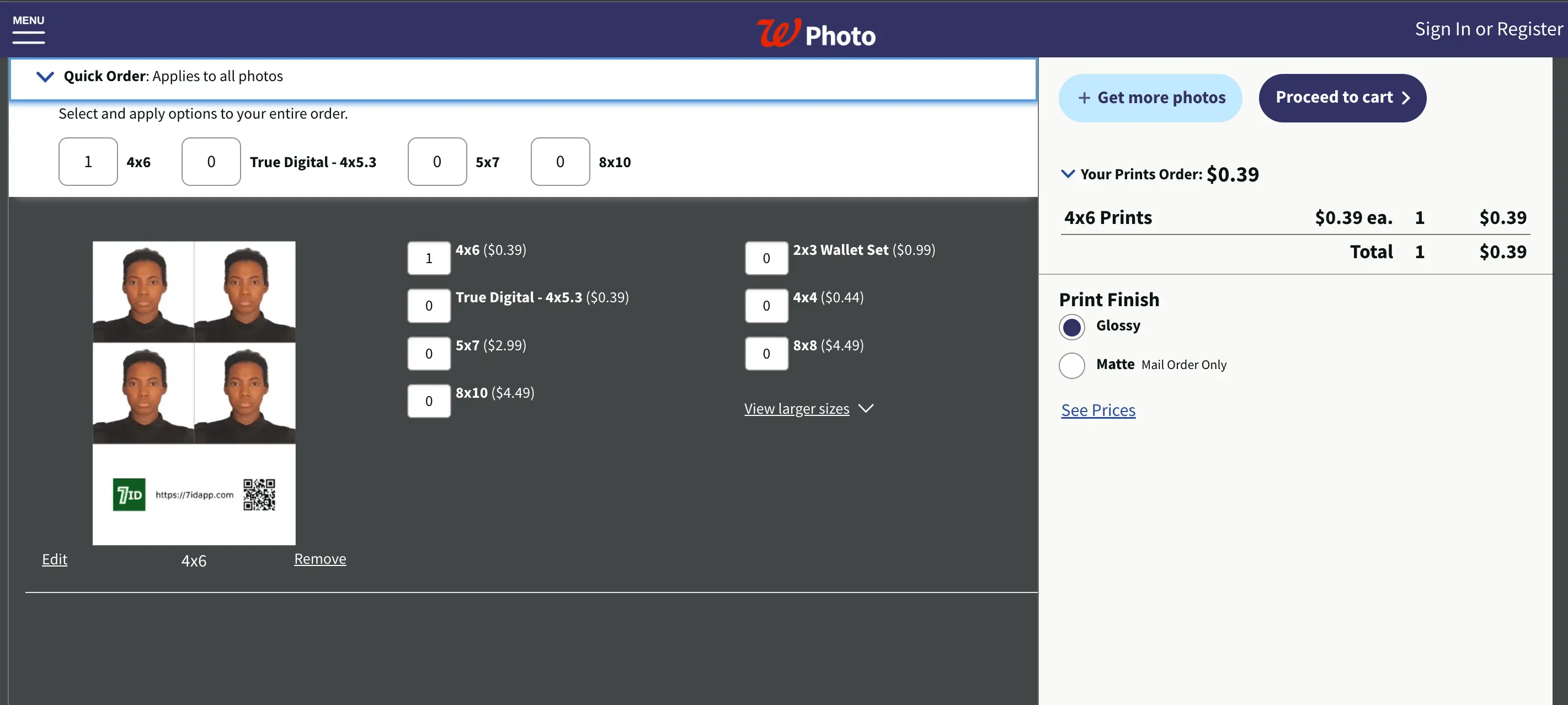
You can print photos the same way at online services like Rite Aids, CVS, and others.
Read more:

Indian Visa Photo App
Read the article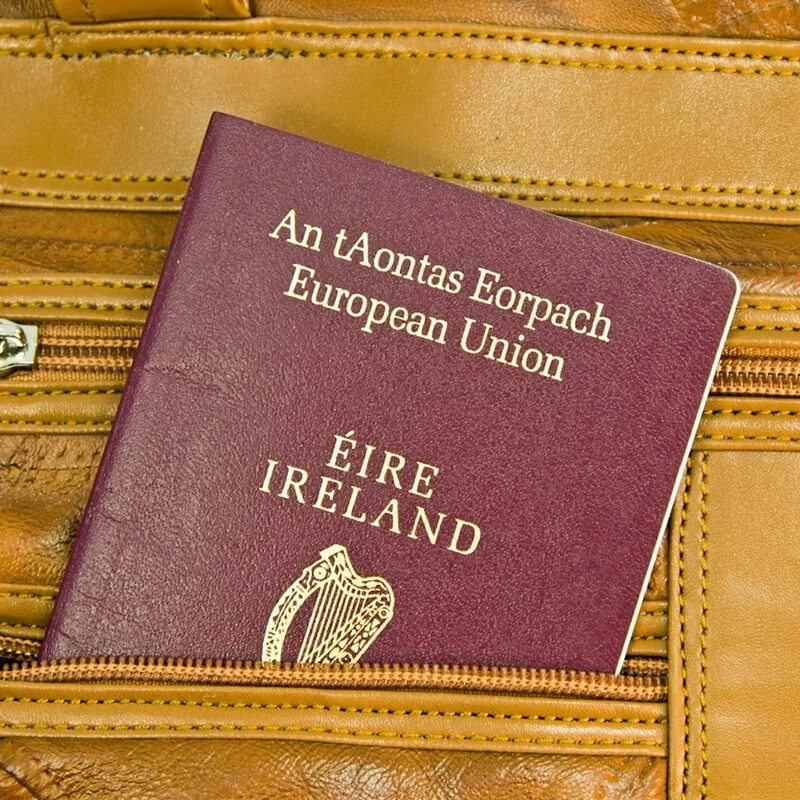
Irish Passport Photo App
Read the article